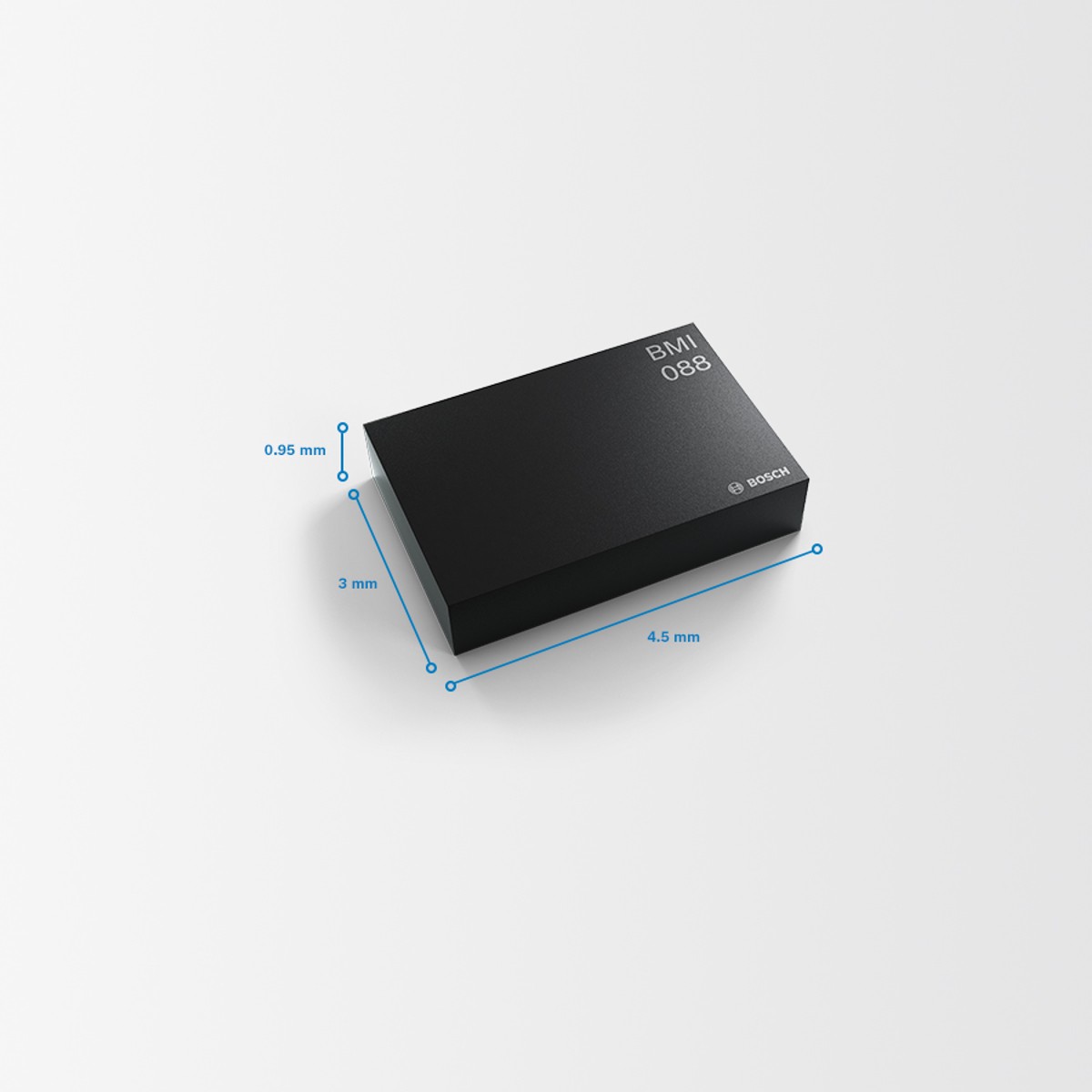Robótica
Clase 13
Semana 16 - 13/08/2025
Simulación de sensores
Gazebo tiene la capacidad de simular sensores y publicar su salida en topics
- Se utiliza el tag
<sensor></sensor>en el URDF
<gazebo reference="{nombre_link}">
<sensor name="{nombre}" type="{tipo}">
<!-- Atributos -->
</sensor>
</gazebo>Cada sensor tiene que estar referenciado a un link
Cada tipo de sensor tiene su implementación específica
Sensor tipo IMU
Parámetros
- Tipo:
imu - Plugin:
gz::sim::systems::Imu - Iniciar encendido (
always_on) - Frecuencia de datos en [Hz]
- Topic (de tipo
gz.msgs.IMU)
Con esa definición la IMU se comporta como un sensor ideal con mediciones casi perfectas
Simulando ruido
Gazebo provee un motor de ruido para simular sensores reales
- Ejemplo de ruido gaussiano
<noise type="gaussian">
<mean>{media}</mean> <!-- Media -->
<stddev>{desviacion_estandar}</stddev> <!-- Desviación estándar -->
<bias_mean>{corr_media}</bias_mean> <!-- Corrimiento de la media -->
<bias_stddev>{corr_dev_std}</bias_stddev> <!-- Corrimiento de la dev. std. -->
<!-- Corrimiento dinámico de la desviación estándar y bias -->
<dynamic_bias_stddev>{dyn_bias_stddev}</dynamic_bias_stddev>
<!-- Corrimiento del bias a lo largo del tiempo -->
<dynamic_bias_correlation_time>{dyn_bias_time}</dynamic_bias_correlation_time>
</noise>Ejemplo: BMI088
Table 4: Accelerometer specifications
Zero-g Offset(\(\mathrm{Off}\)): \(20 \mathrm{[mg]}\)Output Data Rate(\(\mathrm{ODR}\)): \(12.5 - 1600 \mathrm{[Hz]}\)Output Noise Density(\(\mathrm{n_{rms}}\)): \(190\) (Z-axis) \(160\) (X- & Y-axis) \(\mathrm{[\mu g / \surd Hz]}\)
Table 5: Gyroscope specifications
Zero-rate Offset(\(\mathrm{Off \, \Omega_x \Omega_y \Omega_z}\)): \(\pm 1 \mathrm{[°/s]}\)Data rate: \(2000, 1000, 400, 200, 100 \mathrm{[Hz]}\)Output Noise(\(\mathrm{n_{rms}}\)): \(0.1 \mathrm{[°/s]}\)
Definición de los parámetros
Ejemplo BMI088
<sensor name="imu" type="imu">
<plugin
filename="gz-sim-imu-system"
name="gz::sim::systems::Imu">
</plugin>
<always_on>1</always_on>
<update_rate>100</update_rate>
<topic>/imu/data</topic>
<visualize>true</visualize>
<imu>
<linear_acceleration>
<x>
<noise type="gaussian">
<mean>0.020</mean>
<stddev>0.0016</stddev>
</noise>
</x>
<y>
<!-- Repite los parámetros de X -->
</y>
<z>
<noise type="gaussian">
<mean>0.020</mean>
<stddev>0.0019</stddev>
</noise>
</z>
</linear_acceleration>
<angular_velocity>
<x>
<noise type="gaussian">
<mean>0.0174533</mean> <!-- 1° en rad -->
<stddev>0.00174533</stddev> <!-- 0.1° en rad -->
</noise>
</x>
<y>
<!-- Repite los parámetros de X -->
</y>
<z>
<!-- Repite los parámetros de X -->
</z>
</angular_velocity>
</imu>
</sensor>Sensor tipo LiDAR
Parámetros
- Tipo:
gpu_lidar - Plugin:
gz::sim::systems::Sensors - Topic (de tipo
gz.msgs.LaserScan)
<gazebo reference="lidar_link">
<sensor name="lidar" type="gpu_lidar">
<always_on>true</always_on>
<update_rate>{freq_hz}</update_rate>
<topic>{nombre_topic}</topic>
<visualize>true</visualize>
<lidar>
<scan>
<horizontal>
<samples>{cantidad_rayos}</samples>
<resolution>{res}</resolution>
<min_angle>{min}</min_angle>
<max_angle>{max}</max_angle>
</horizontal>
<vertical>
<!-- Mismos parámetros -->
</vertical>
</scan>
<range>
<min>{rango_min}</min>
<max>{rango_max}</max>
<resolution>{res_lineal}</resolution>
</range>
<noise>
<type>gaussian</type>
<mean>{media}</mean>
<stddev>{dev_std}</stddev>
</noise>
</lidar>
</sensor>
</gazebo>Sensor tipo LiDAR
Parámetros
- Parámetros angulares (
scan):- Cantidad de rayos
- Resolución (angular)
- Apertura (ángulo min. y max en °)
- Para un LiDAR 3D el valor de samples en
verticaldebe ser \(\mathrm{> 1}\)
- Parámetros lineales (
range):- Distancia máxima y mínima a detectar
- Resolución lineal
- Parámetros de ruido gaussiano
<gazebo reference="lidar_link">
<sensor name="lidar" type="gpu_lidar">
<always_on>true</always_on>
<update_rate>{freq_hz}</update_rate>
<topic>{nombre_topic}</topic>
<visualize>true</visualize>
<lidar>
<scan>
<horizontal>
<samples>{cantidad_rayos}</samples>
<resolution>{res}</resolution>
<min_angle>{min}</min_angle>
<max_angle>{max}</max_angle>
</horizontal>
<vertical>
<!-- Mismos parámetros -->
</vertical>
</scan>
<range>
<min>{rango_min}</min>
<max>{rango_max}</max>
<resolution>{res_lineal}</resolution>
</range>
<noise>
<type>gaussian</type>
<mean>{media}</mean>
<stddev>{dev_std}</stddev>
</noise>
</lidar>
</sensor>
</gazebo>Ejemplo 2D: Slamtec S3M1-R2
Measurement Performance
Distance Range: \(0.05 - 15.0 \mathrm{[m]}\)Scanning Frequency: Typ. \(10 \mathrm{[Hz]}\)Angular Resolution: Typ. \(0.1125 ^{\circ}\)Accuracy: \(\pm 30 \mathrm{[mm]}\)Resolution: \(10 \mathrm{[mm]}\)
Definición de los parámetros
Ejemplo S3M1-R2
<sensor name="lidar" type="gpu_lidar">
<always_on>true</always_on>
<update_rate>10</update_rate>
<topic>/scan</topic>
<visualize>true</visualize>
<lidar>
<scan>
<horizontal>
<samples>3200</samples> <!-- 360/0.1125 -->
<resolution>1</resolution>
<min_angle>${-pi}</min_angle>
<max_angle>${pi}</max_angle>
</horizontal>
<!-- Al ser 2D no tiene parámetros verticales -->
</scan>
<range>
<min>0.05</min> <!-- 5 cm -->
<max>15</max> <!-- 15 m -->
<resolution>0.010</resolution> <!-- 10 mm -->
</range>
<noise>
<type>gaussian</type>
<mean>0.0</mean>
<stddev>0.030</stddev> <!-- 30 mm -->
</noise>
</lidar>
</sensor>Objetos para detectar
Cambiar el entorno de Gazebo para agregar objetos: primitivas o modelos de Fuel
- Opción 1: Editar el mundo por defecto
empty.sdfcon Gazebo y exportarlo - Opción 2: Generar un archivo
.worlden formato SDF
Cargar un archivo world en Gazebo
- En el archivo
.launch.py
from launch.substitutions import PathJoinSubstitution, TextSubstitution
# ...
IncludeLaunchDescription(
PythonLaunchDescriptionSource(
PathJoinSubstitution(
[FindPackageShare('ros_gz_sim'), 'launch', 'gz_sim.launch.py']
),
),
launch_arguments={
'gz_args': [
TextSubstitution(text="-r -v 4"),
PathJoinSubstitution([
FindPackageShare("<nombre_paquete>"),
'worlds',
'<nombre_archivo>.world',
]),
]
}.items()
)Topics de Gazebo
Los sensores publicarán topics de Gazebo
Será necesario “puentearlos” hacia ROS2 mediante el paquete ros_gz_bridge
launch.py
Mensajes de IMU
- Gazebo:
gz.msgs.IMU - ROS2:
sensor_msgs/msg/Imu
sensor_msgs/Imu
├── std_msgs/Header header
├── geometry_msgs/Quaternion
| ├── float64 x
| ├── float64 y
| ├── float64 z
| └── float64 w
├── float64[9] orientation_covariance
|
├── geometry_msgs/Vector3 angular_velocity # Velocidad rotacional en rad/s
| ├── float64 x
| ├── float64 y
| └── float64 z
├── float64[9] orientation_covariance
|
├── geometry_msgs/Vector3 linear_acceleration # Aceleraciones en m/s^2
| ├── float64 x
| ├── float64 y
| └── float64 z
└── float64[9] orientation_covarianceMensajes de LIDAR
- Gazebo:
gz.msgs.LaserScan - ROS2:
sensor_msgs/msg/LaserScan
sensor_msgs/LaserScan
├── std_msgs/Header header
├── float32 angle_min # Angulo incial [rad]
├── float32 angle_max # Angulo final [rad]
├── float32 angle_increment # Distancia angular entre mediciones [rad]
|
├── float32 time_increment # Tiempo entre mediciones [seconds]
├── float32 scan_time # Tiempo entre scans [seconds]
|
├── float32 range_min # Rango mínimo [m]
├── float32 range_max # Rango máximo [m]
|
├── float32[] ranges # Valores de rango medidos [m]
└── float32[] intensities # Intensidades de luminosidad medidasLaboratorio
Simulación de sensores y aplicación
Robótica - TUAR - FICH - UNL